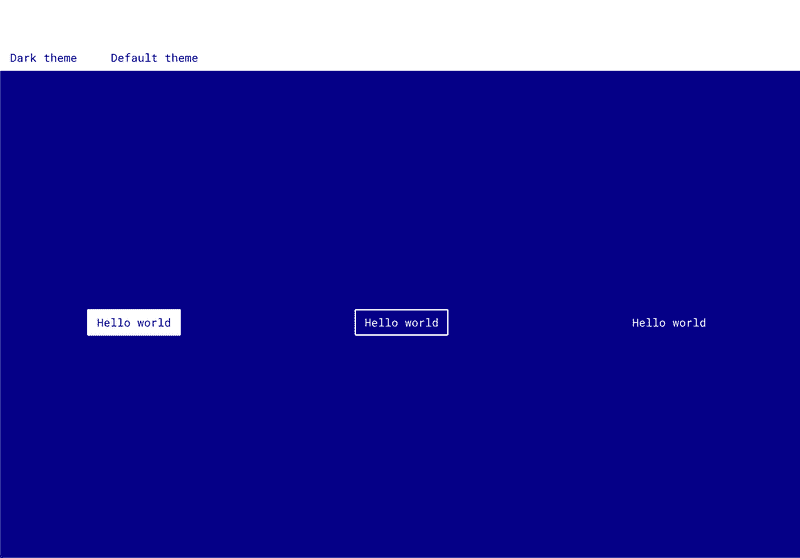Using extensible themes
Finally let's update our Buttons.js file to use our theme prop.
First let's remove the defaultTheme import.
Now we can replace the ${defaultTheme.<<prop>>} with the following syntax: ${props => props.theme.<<prop>>}.
Our components will take a theme prop from the ThemeProvider and render the proper value.
import styled from "styled-components";
import { typeScale } from "../utils";
import { applyStyleModifiers } from "styled-components-modifiers";
const BUTTON_MODIFIERS = {
small: () => `
font-size: ${typeScale.helperText};
padding: 8px;
`,
large: () => `
font-size: ${typeScale.header5};
padding: 16px 24px;
`,
warning: () => `
background-color: ${props => props.theme.status.warningColor};
color: ${props => props.theme.textColorInverted};
&:hover, &:focus {
background-color: ${props => props.theme.status.warningColorHover};
outline: 3px solid ${props => props.theme.status.warningColorHover};
outline-offset: 2px;
}
&:active {
background-color: ${props => props.theme.status.warningColorActive};
}
`,
error: () => `
background-color: ${props => props.theme.status.errorColor};
color: ${props => props.theme.textColorInverted};
&:hover {
background-color: ${props => props.theme.status.errorColorHover};
}
&:active {
background-color: ${props => props.theme.status.errorColorActive};
}
`,
success: () => `
background-color: ${props => props.theme.status.successColor};
color: ${props => props.theme.textColorInverted};
&:hover {
background-color: ${props => props.theme.status.successColorHover};
}
&:active {
background-color: ${props => props.theme.status.successColorActive};
}
`
};
const Button = styled.button`
padding: 8px 12px;
font-size: ${typeScale.paragraph};
border-radius: 2px;
min-width: 100px;
cursor: pointer;
font-family: ${props => props.theme.primaryFont};
transition: background-color 0.2s linear, color 0.2s linear;
&:hover {
background-color: ${props => props.theme.primaryHoverColor};
color: ${props => props.theme.textColorOnPrimary};
}
&:focus {
outline: 3px solid ${props => props.theme.primaryHoverColor};
outline-offset: 2px;
}
&:active {
background-color: ${props => props.theme.primaryActiveColor};
border-color: ${props => props.theme.primaryActiveColor};
color: ${props => props.theme.textColorOnPrimary};
}
`;
export const PrimaryButton = styled(Button)`
background-color: ${props => props.theme.primaryColor};
border: 2px solid transparent;
color: ${props => props.theme.textColorOnPrimary};
&:disabled {
background-color: ${props => props.theme.disabled};
color: ${props => props.theme.textOnDisabled};
cursor: not-allowed;
}
${applyStyleModifiers(BUTTON_MODIFIERS)}
`;
export const SecondaryButton = styled(Button)`
border: 2px solid ${props => props.theme.primaryColor};
color: ${props => props.theme.primaryColor};
background: none;
&:disabled {
background: none;
border: 2px solid ${props => props.theme.disabled};
color: ${props => props.theme.disabled};
cursor: not-allowed;
}
${applyStyleModifiers(BUTTON_MODIFIERS)}
`;
export const TertiaryButton = styled(Button)`
border: 2px solid transparent;
color: ${props => props.theme.primaryColor};
background: none;
&:disabled {
color: ${props => props.theme.disabled};
cursor: not-allowed;
}
${applyStyleModifiers(BUTTON_MODIFIERS)}
`;Now we can dynamically style our components for the theme.
Lastly let's change PrimaryButton to also be a named export. This way we can import it as the default component or explicitly with a named import { PrimaryButtton }.
If you toggle the state you should see our theme working! You may also find some bugs during the theme toggle but you can fix those later.