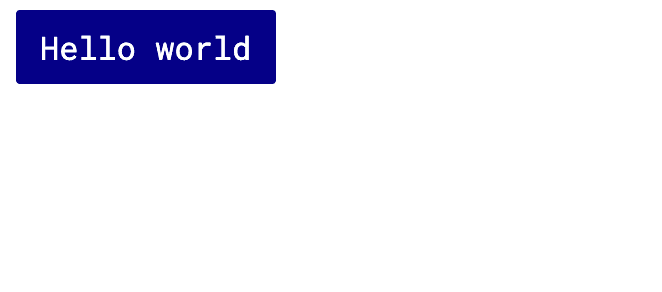Button activity exercise
Let's create a second button called SecondaryButton. We want this button to inherit most of the properties from the first button, like padding, font size, etc.
So let's first extract out the common button properties we know we will need in all three base buttons (primary, secondary, tertiary). This will be based on your Figma design, so your code may look a bit different than mine.
const Button = styled.button`
padding: 8px 12px;
font-size: 1rem;
border-radius: 2px;
min-width: 100px;
cursor: pointer;
font-family: "Roboto Mono", monospace;
`;To use our custom Google font, grab the link which you can find when adding a font within the Google fonts site, and add it within the head in the index.html file.
<link
href="https://fonts.googleapis.com/css?family=Roboto+Mono&display=swap"
rel="stylesheet"
/>Now let's refactor our PrimaryButton component; since we moved the base button functionality out into Button, we don't need all of it inside of PrimaryButton.
We now want this component to inherit the properties from the Button component. So instead of setting const PrimaryButton = styled.button we can write const PrimaryButton = styled(Button).
We can now remove the styles being applied from the Button component.
const Button = styled.button`
padding: 8px 12px;
font-size: 1rem;
border-radius: 2px;
min-width: 100px;
cursor: pointer;
font-family: "Roboto Mono", monospace;
`;
const PrimaryButton = styled(Button)`
background-color: red;
border: none;
color: white;
`;Let's create a new const which contains the hex code for the background color of our primary button. You can add this underneath the styled import.
These colors will be your primary colors from your Figma kit.
const primaryBlue = "#030086";Next, let's add the individual properties we want our PrimaryButton component to have.
We can use our primaryBlue variable inside of our styled component with the ${} syntax.
const PrimaryButton = styled(Button)`
background-color: ${primaryBlue};
color: white;
border: 2px solid transparent;
`;And now if we head back to our browser we should see the primary button with updated styling.
Great, now it's your turn. Go add the secondary button and tertiary button to your Buttons.js file and render them inside of index.js.